Vue.js Firebase VueFire
VueFire is the official vue.js
package for Google Firebase.
We will learn how to login/logout add
use Realtime Database Bindings.
▋Related articles
▌Environment
▋Vue.js 2.5.11
▋Vue CLI 3.2.1
▋Firebase Javascript SDK 5.5.8
▋VueFire 1.4.5
▌Firebase
▋Firebase setup
Assume
that you had created a Realtime Database in Firebase, import the following JSON
to your RTDB Data and set the Rules.
▋Data
{
"Demo" : {
"products" : {
"3a30b4b6-8fe5-48cf-9aab-06f431257928" : {
"id" : "3a30b4b6-8fe5-48cf-9aab-06f431257928",
"price" : "2500",
"title" : "Implementing
Domain-Driven Design",
"type" : "Book",
"typeId" : "1"
},
"6cfd8b64-0ff2-4bde-8278-befaa2f4e42f" : {
"id" : "6cfd8b64-0ff2-4bde-8278-befaa2f4e42f",
"price" : "500",
"title" : "Toy
Robot",
"type" : "Toy",
"typeId" : "2"
},
"800afd3c-1615-49ba-b33d-497842af6c82" : {
"id" : "800afd3c-1615-49ba-b33d-497842af6c82",
"price" : "1000",
"title" : "Star
Wars",
"type" : "Book",
"typeId" : "1"
},
"fa7ece70-6f5c-41a2-a7a6-cd03ca3d0136" : {
"id" : "fa7ece70-6f5c-41a2-a7a6-cd03ca3d0136",
"price" : "800",
"title" : "Essential
Scrum",
"type" : "Book",
"typeId" : "1"
}
}
}
}
▋Rules
{
"rules": {
"Demo":
{
"products":{
".read": "auth
!= null"
}
}
}
}
▌Implement
▋Install
$ npm install firebase
$ npm install vuefire
▋Import and Register
import VueFire from 'vuefire'
/* firebase */
// import * as firebase from 'firebase' //Dev mode
import firebase from 'firebase/app'
import 'firebase/auth'
import 'firebase/database'
//firebase
const firebaseConfig = {
apiKey: "xxxxxx",
authDomain: "xxxx.firebaseapp.com",
databaseURL: "https://xxxx.com",
projectId: "xxxxx",
storageBucket: "xxxxx",
messagingSenderId: "xxxxx"
};
const firebaseApp = firebase.initializeApp(firebaseConfig);
window.firebase = firebase;
window.firebaseDb = firebaseApp.database();
window.firebaseAuth = firebaseApp.auth();
Vue.use(VueFire)
▋Login/Logout
Here is
the sample code for login with Google provider.
<template>
<div class="card">
<div class="card-block">
<div class="card-text">
<div v-if="!isAuth" class="text-center">
<div class="container">
<div class="row">
<div class="col-md-6">
<button class="btn
btn-toolbar" @click="login('google')">
<img width="30" src="../assets/images/google-logo.png" />
Use Google
Account
</button>
</div>
</div>
</div>
</div>
<div v-else class="text-center">
<table class="table">
<tr>
<td class="text-center">
<label class="control-label">{{
user.displayName }}</label>
</td>
</tr>
<tr>
<td class="text-center">
<img :src="user.photoURL" width="100px" height="100px"/>
</td>
</tr>
<tr>
<td class="text-center">
Phone number: <label class="control-label">{{
user.phoenNumber || '(no phone number)'}}</label>
</td>
</tr>
<tr>
<td class="text-center">
Email: <label class="control-label">{{
user.email || '(no email)'}}</label>
</td>
</tr>
</table>
<div>
<input type="button" class="btn
btn-warning" @click="logout" value="Logout" />
</div>
</div>
</div>
</div>
</div>
</template>
<script>
export default {
name: "login",
data() {
return {
user: null,
isAuth: false //Is
authorized flag
};
},
methods: {
login(providerName) {
let provider = null;
switch
(providerName) {
case "google":
provider
= new firebase.auth.GoogleAuthProvider();
break;
}
firebaseAuth.signInWithPopup(provider)
.then(result => {
this.user =
result.user;
}).catch(err
=> console.error(err));
},
logout() {
firebaseAuth.signOut()
.then(() => {
this.user = null;
this.isAuth = false;
}).catch(err => console.log(error));
}
},
beforeCreate(){
firebaseAuth.onAuthStateChanged((user)
=> {
if (user) {
this.user =
user;
this.isAuth = true;
}
})
},
created() {
console.log(firebaseDb);
console.log(firebaseAuth);
}
};
</script>
▋Demo
▋Array/Object bindings
▋JS
new Vue({
el: "#app",
firebase: {
fbArray:
firebaseDb.ref('Demo/products').limitToLast(10), //bind as an
array
fbObject: {
source:
firebaseDb.ref('Demo/products/800afd3c-1615-49ba-b33d-497842af6c82'),
asObject: true, //Bind as
object
cancelCallback: function () { },
readyCallback: function () { }
}
}
});
▋Html (For showing fbArray and fbObject)
<pre>{{ fbObject }}</pre>
<table class="table">
<thead class="thead-dark">
<tr>
<th>Type</th>
<th>ID</th>
<th>Title</th>
<th>Price</th>
</tr>
</thead>
<tbody>
<tr v-for="item
in fbArray" :key="item.id">
<td>{{ item.type
}}</td>
<td>{{ item.id
}}</td>
<td>{{
item.title }}</td>
<td>{{
item.price }}</td>
</tr>
</tbody>
</table>
The above
Html will results in
▌Reference
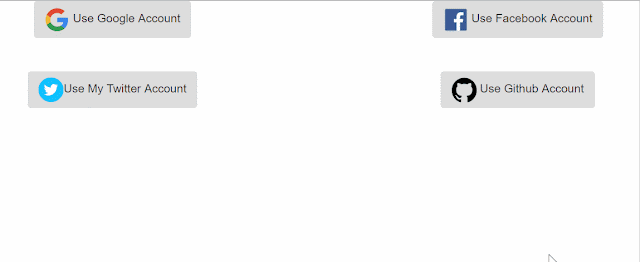

沒有留言:
張貼留言