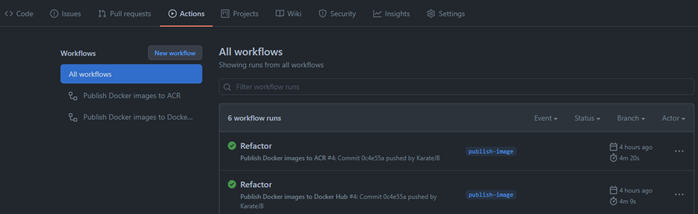Github Action Docker Image
▌Introduction
This
tutorial shows how to publish your docker images to Docker
Hub or Azure
Container Registry thru GithHub Actions.
▌Implement
▋Register Docker Hub/Create Azure Container Registry
1. Sign up Docker Hub here and create
an Access Token.
2. Create Azure Container Registry by “How to
create ACR by Azure CLI”.
Notice
that we will store the credentials on GitHub later to push Docker Images.
|
Docker Registry |
Credentials to store in GitHub |
|
Docker Hub |
Docker ID and Token (or your Docker Hub password,
but not recommended) |
|
Azure Container Registry |
Username and password(or password2) of Access
Keys. |
(Figure
1. Access Keys in ACR)
▋ GitHub: Setup Action secrets
Go to
your GitHub repository: [Settings] -> [Secrets] and add the following New
repository secret:
Repository secret | Value | Note |
DOCKER_IMAGE_NAME | The name of your image | This is optional. |
DOCKERHUB_USERNAME | Docker Hub ID | |
DOCKERHUB_PASSWORD | Docker Hub Access Token | |
ACR_REGISTRY | The ACR registry server | e.q. xxxx.azurecr.io Since we don’t want to expose our
private Docker registry. |
ACR_USERNAME | ACR username of Access keys | |
ACR_PASSWORD | ACR password of Access keys |
The
secrets will be used in our GitHub flow.
▋ GitHub Actions: Setup GitHub flow
Under
your git repository, create the directory: .github/workflows/ and yaml
file(s), each yaml file will be a work flow.
For
example, I put 2 yaml files as following that will be 2 workflows as figure 2.
(Figure
2.)
PS. Of
course you can merge the 2 workflows to one yaml file.
▋push_docker_image_dockerhub.yml
There are
3 steps in the workflow:
1. Checkout repository by actions/checkout.
2. Login to Docker Hub by docker/login-action.
3. Build Dockerfile and push image to Docker Hub by docker/build-push-action.
▋push_docker_image_acr.yml
There are
3 steps on the workflow:
1. Checkout repository by actions/checkout.
2. Login to ACR by Docker Hub by azure/docker-login.
3. Build Dockerfile and push image to Docker Hub by docker/build-push-action.
Furthermore,
we can write commands to run more complex scenario:
▋ See result and log on GitHub
Push the yaml files to GitHub and
find the workflow result on Actions tab.
If
the workflow fails, we will receive the email notification.
▌Reference
▋Publishing Docker images - GitHub Docs
▋Configure
a GitHub action to create a container instance