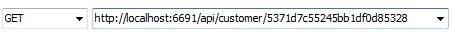Accept-Language used for locale setting
Content-Language and Accept-Language
However, let users choose their favorite language and save it in cookies is the better way!
文章分類
.NET 5
.NET Core
.NET FrameWork
3C
工作室佈告欄
心理探討
專案測試
軟體工程
開發流程
Agile
Algorithm
ALM
Android SDK
Angular
AngularJS
Architecture
ASP.NET
ASP.NET Core
Books
Bower
C#
C# (Extensions)
ChatBot
CLOUD
Comic
CSS
Dapper
Design Pattern
DevOps
Django
Docker
Domain Driven Design
Entity framework
EXCEL
Financial Derivatives
Firebase
Flask
Front-end
GIT
GitHub
Golang
GraphQL
Gulp
Identity Server
IIS
javascript
jQuery
Keyboard
L-I-F-E
LetsEncrypt
LINQ
LINUX
MongoDB
Multi-Thread
Nuget
Open Source
Oracle
OS
Performance issue
PostgreSQL
Project Management
Python
RabbitMQ
Redis
Redux
RxJS
SAP TM
Scrum
SEO
Sharepoint
Sql Server
SSRS
Study
Swagger
Team Foundation Server
TensorFlow
Testing
Toolkits
Tricking
Trouble Shooting
UML
Unit Test
Vim
Visual Studio
Visual SVN Server
VSCODE
Vue
Web Api
Web Service
WebStorm
Windows Application
WSL
2014年5月29日 星期四
2014年5月26日 星期一
2014年5月23日 星期五
Fake team 的徵兆
專案執行上,由 Cross-functional team 從各部門各領域的成員一起來負責是最有效率的方法。
但是並非找了一群人進來專案後,就表示這是個真正的團隊!
如果有以下徵兆,我們團隊可能是個 Fake Team !
1. 成員有定期參與會議,但是他們漫不經心。
2. 成員沒有分配足夠的時間在專案執行上。
3. 功能部門主管命令成員執行其他工作或任務,導致專案工作被迫延後執行。
4. 團隊被賦予很多責任和工作,但是卻沒有實質權力(例如 : 決策)。
5. 專案做得再好,也不會有任何獎賞或是價值。 (例如:考績)
在這樣的Fake team, 當主管和成員沒有將心思放在專案的執行上,卻又要求專案如期如質產出, 有可能嗎?
但是並非找了一群人進來專案後,就表示這是個真正的團隊!
如果有以下徵兆,我們團隊可能是個 Fake Team !
1. 成員有定期參與會議,但是他們漫不經心。
2. 成員沒有分配足夠的時間在專案執行上。
3. 功能部門主管命令成員執行其他工作或任務,導致專案工作被迫延後執行。
4. 團隊被賦予很多責任和工作,但是卻沒有實質權力(例如 : 決策)。
5. 專案做得再好,也不會有任何獎賞或是價值。 (例如:考績)
在這樣的Fake team, 當主管和成員沒有將心思放在專案的執行上,卻又要求專案如期如質產出, 有可能嗎?
2014年5月13日 星期二
Mongo DB repository for CRUD (1)
Mongo DB
repository for CRUD
1. Install Mongo DB driver for C#
from nugget.
2. Define a Customer model
using
MongoDB.Bson.Serialization.Attributes;
public class Customer
{
[BsonId]
public string Id { get; set; }
public string Name { get; set; }
public string Phone { get; set; }
public string Email { get; set; }
public DateTime LastModified { get; set; }
}
|
3. interface
public interface ICustomerRepository
{
IEnumerable<Customer> GetAll();
Customer Get(string id);
Customer Add(Customer item);
bool Delete(string id);
bool Update(string id, Customer item);
}
|
4. implement the CRUD methods in CustomerRepository : ICustomerRepository
■
Constructor and private object :
Note that the official Mongo suggest to use MongoClient to build the connection , instead of using
MongoServer _server = MongoServer.Create(…);
Note that the official Mongo suggest to use MongoClient to build the connection , instead of using
MongoServer _server = MongoServer.Create(…);
Private MongoServer _server = null;
private MongoDatabase _database = null;
private MongoCollection _customers = null;
public
CustomerRepository(string connection)
{
if (string.IsNullOrEmpty(connection))
{
connection = "mongodb://localhost:27017"; //Mongo's default
port is 27017
}
MongoClient client = new MongoClient(connection);
this._server = client.GetServer();
this._database = _server.GetDatabase("Customers");
this._customers =
_database.GetCollection<Customer>("Customers");
this._server.Connect();
}
|
■ Get all documents from "Customers" collection :
public IEnumerable<Customer> GetAll()
{
return _Customers.FindAllAs<Customer>();
}
|
■ Get a document with certain id
public Customer Get(string id)
{
IMongoQuery query = MongoDB.Driver.Builders.Query<Customer>.EQ(e
=>e.Id, id);
return this._customers.FindAs<Customer>(query).FirstOrDefault();
}
|
■ Insert a document
public Customer Add(Customer item)
{
item.Id = MongoDB.Bson.ObjectId.GenerateNewId().ToString();
item.LastModified = DateTime.Now;
this._customers.Insert(item);
return item;
}
|
■ Delete a document with id
public bool Delete(string id)
{
IMongoQuery query = MongoDB.Driver.Builders.Query<Customer>.EQ(e =>
e.Id, id);
var result = _customers.Remove(query);
return result.DocumentsAffected == 1;
}
|
■ Update a document
public bool Update(string id, Customer item)
{
IMongoQuery query = MongoDB.Driver.Builders.Query<Customer>.EQ(e =>
e.Id, id);
item.LastModified = DateTime.UtcNow;
IMongoUpdate update =
MongoDB.Driver.Builders.Update
.Set("Email", item.Email)
.Set("LastModified", DateTime.Now)
.Set("Name", item.Name)
.Set("Phone", item.Phone);
var result = _customers.Update(query,
update);
return result.UpdatedExisting;
}
|
5. AP layer (Web API)
Just use the methods in Web API.
Just use the methods in Web API.
6. Test with Fiddler
Delete
Note that you can use OData in Web API with Mongo as well.
ex. http://localhost:6691/api/customer?$orderby=Phone
7. Reference
Mongo DB install issue (update)
Mongo DB
install issue
2. Create DB’s data directory
$\MongoDB 2.6 Standard\bin> md C:\MongoDB\data\db
$\MongoDB 2.6 Standard\bin> md C:\MongoDB\data\db
3. Start Mongo with the specific DB:data
directory (Default is C:\data\db)
$\MongoDB 2.6 Standard\bin> mongod.exe --dbpath C:\MongoDB\data\db
PS. C:\MongoDB\data\db is what we create in step 2.

$\MongoDB 2.6 Standard\bin> mongod.exe --dbpath C:\MongoDB\data\db
PS. C:\MongoDB\data\db is what we create in step 2.

4. Connect
$\MongoDB 2.6 Standard\bin> mongo
$\MongoDB 2.6 Standard\bin> mongo
5. OK, we will make the mongo as a windows
service in the following setup.
6. Create config file
First, we create a Mongo log folder :
$\MongoDB 2.6 Standard\bin> md C:\MongoDB\log
Create a config file and set the log filepath property …
C:\MongoDB>echo logpath=C:\MongoDB\log\mongo.log > C:\MongoDB\mongod.cfg
Set the DB:data directory to the config …
C:\MongoDB>echo dbpath=C:\MongoDB\data\db >> C:\MongoDB\mongod.cfg
First, we create a Mongo log folder :
$\MongoDB 2.6 Standard\bin> md C:\MongoDB\log
Create a config file and set the log filepath property …
C:\MongoDB>echo logpath=C:\MongoDB\log\mongo.log > C:\MongoDB\mongod.cfg
Set the DB:data directory to the config …
C:\MongoDB>echo dbpath=C:\MongoDB\data\db >> C:\MongoDB\mongod.cfg
then add the following settings into
the “mongod.cfg”.
Install the Mongo service
$\MongoDB 2.6 Standard\bin> mongod.exe --config C:\MongoDB\mongod.cfg --install
Start the service
$\MongoDB 2.6 Standard\bin> net start MongoDB

5. Stop the Mongo service
$\MongoDB 2.6 Standard\bin> net stop MongoDB
$\MongoDB 2.6 Standard\bin> net stop MongoDB
6. Remove the service
$\MongoDB 2.6 Standard\bin> mongod.exe –remove
$\MongoDB 2.6 Standard\bin> mongod.exe –remove
7. Reference :
[.NET] 在 Windows 上安裝執行 MongoDB
[.NET] 在 Windows 上安裝執行 MongoDB
2014年5月12日 星期一
Enable Tracing in Web API
Enable Tracing
in Web API
1. Install the Microsoft
ASP.NET Web API 2.1 Tracing
2. Install or update the Microsoft
ASP.NET Web API 2.1 Web Host
3. Enable the tracing function in Web API’s WebApiConfig
public static void Register(HttpConfiguration config)
{
//Enable tracing
config.EnableSystemDiagnosticsTracing();
}
|
5. Reference
Tracing in ASP.NET Web API
Tracing in ASP.NET Web API
2014年5月9日 星期五
HiLo implemetation with Web API
HiLo
implemetation with Web API
Author : JB
Author : JB
1. Create table schema (with Sql Server)
|
CREATE TABLE
HiLo
(
KEY_NAME varchar(100) NOT NULL,
NEXT_HI bigint NOT NULL,
MAX_VAL bigint NOT NULL default 0
);
ALTER TABLE
HiLo ADD CONSTRAINT PK_HiLo PRIMARY KEY (KEY_NAME);
|
2. SQL
■ Insert (Create HiLo) :
■ Insert (Create HiLo) :
|
//Get
internal void BindGetNextHiSql(ref Adaman.Infra.Lib.ISql sqlObj,String keyName)
{
sqlObj.SqlCommand = String.Format(@"
SELECT NEXT_HI,MAX_VAL FROM {0}
WHERE KEY_NAME=@KEY_NAME ", base.HILO_TABLE);
sqlObj.SqlParams = new SqlParameter[]{
new SqlParameter("@KEY_NAME", keyName)
};
}
//Get
internal void BindUptNextHiSql(
ref Adaman.Infra.Lib.ISql sqlObj, String keyName, long interval)
{
sqlObj.SqlCommand = String.Format(@"
UPDATE {0}
SET
NEXT_HI = CASE WHEN (NEXT_HI+1)*{1}
> MAX_VAL THEN 0 ELSE (NEXT_HI+1) END
WHERE KEY_NAME=@KEY_NAME ", base.HILO_TABLE,
interval);
sqlObj.SqlParams = new SqlParameter[]{
new SqlParameter("@KEY_NAME", keyName)
};
}
|
3. Domain
■ Create HiLo :
Just call the sql to create a HiLo record into the database. No other business logic.
■ Create HiLo :
Just call the sql to create a HiLo record into the database. No other business logic.
|
/// HiLoCreateManager
public class HiLoCreateManager : IDisposable
{
private IDbModule _dbModule = null;
public bool CreateSequence(Adaman.Infra.HiLo.HiLo hl)
{
bool isCreatedOk = false;
//Check if the Key name exists ?
if (this.ChkIfKeyNameExist(hl.KeyName))
isCreatedOk = false;
else {
this.CreateNewHiLoInstance(hl); //Use Get HiLo sql
isCreatedOk = true;
}
return isCreatedOk;
}
}
/// Create new HiLo
instance in database
private void
createNewHiLoInstance(Adaman.Infra.HiLo.HiLo hl)
{
ISql sqlObj = new Sql();
using (SqlHiLoDomainManager sqlMnger = new SqlHiLoDomainManager())
{
sqlMnger.BindCreateNewHiLoInstanceSql(ref sqlObj, hl);
}
//insert
this._dbModule.ParaExecuteNonQuery(sqlObj.SqlCommand,
sqlObj.SqlParams);
}
|
■ Get Next Hi :
In HiLo algorithm, we have a Singleton instance with minHi and maxHi. Every time one try to get the nextHi value, it comes from minHi to maxHi.
After the nextHi between the interval of these two values runs out, it will get another minHi and maxHi.
For example, when minHi = 0 and maxHi = 99, we will get nextHi like …
0, 1, … 99. After 99 is used, the minHi and maxHi will set to 100 and 199 as the interval is set to 100.
Besides, when we get the minHi/maxHi value, we must update the NEXT_HI for future use.
|
public sealed class HiLoGetValManager:IDisposable
{
private String _keyName = String.Empty; //紀錄Key Name
private long _minHiVal = 0;
private long _maxHiVal = 0;
private static long INTERVAL = 1000; //minHi~maxHi
private static bool isCreated = false; //是否已intial min/max
value
private static object block = new object();
/// Get Next HiLo value
public long GetNextVal(String keyName)
{
//First time loaded or change the key name
if (!isCreated || !keyName.Equals(this._keyName))
{
this.syncSetInstance(keyName); //Get minHi/maxHi
isCreated = true;
this._keyName = keyName;
}
try
{
if (_minHiVal < _maxHiVal)
{
_minHiVal++;
}
else //If minHi exceeds maxHi, get
minHi/maxHi again!
{
this.syncSetInstance(keyName);
_minHiVal++;
}
return this._minHiVal;
}
catch (Exception)
{
throw;
}
}
/// <summary>
/// 取得NEXT HI
/// </summary>
private void setMinMaxHi(String keyName)
{
long nextHi = 0;
long maxVal = 0;
try
{
TransactionOptions _transOptions = new TransactionOptions();
_transOptions.IsolationLevel
= System.Transactions.IsolationLevel.Serializable;
_transOptions.Timeout = new TimeSpan(0, 1, 0); //timeout : 1 hr
using (TransactionScope scope = new TransactionScope(TransactionScopeOption.Required,
_transOptions))
using (SqlHiLoGetValueSingleton
sqlHiLoGetValueSingleton = new SqlHiLoGetValueSingleton())
{
//Get current Hi value
ISql sqlObj = new Adaman.Infra.Lib.Sql();
sqlHiLoGetValueSingleton.BindGetNextHiSql(ref sqlObj, keyName);
DataTable dtNextHi = this._dbModule.ParaGetDataTable(sqlObj.SqlCommand,
sqlObj.SqlParams);
if (dtNextHi != null &&
dtNextHi.Rows.Count > 0)
{
long.TryParse(dtNextHi.Rows[0].ItemArray[0].ToString(),
out nextHi); //current Hi value
long.TryParse(dtNextHi.Rows[0].ItemArray[1].ToString(),
out maxVal); //Max Value
}
sqlObj.Dispose();
//Set minHi/maxHi value with HiLo
algorithm
this.setMinMaxHiValStrategy(ref nextHi, maxVal);
//Update NEXT HI in database
ISql sqlUpt = new Adaman.Infra.Lib.Sql();
sqlHiLoGetValueSingleton.BindUptNextHiSql(ref sqlUpt, keyName, INTERVAL);
this._dbModule.ParaGetDataTable(sqlUpt.SqlCommand,
sqlUpt.SqlParams);
sqlUpt.Dispose();
scope.Complete();
}
}
catch (Exception)
{
throw;
}
}
/// lock the resource and avoid the
instance be changed at the same time
private void syncSetInstance(String keyName)
{
lock (block){
this.setMinMaxHi(keyName);
}
}
/// Set minHi/maxHi value
private void setMinMaxHiValStrategy(ref long nextHi, long maxVal)
{
try
{
//Normal case
this._minHiVal = nextHi * INTERVAL;
this._maxHiVal = nextHi * INTERVAL +
(INTERVAL - 1);
//Check the MAX VALUE constraint
if (this._minHiVal > maxVal)
{
nextHi = 0;
this._minHiVal = nextHi * INTERVAL;
this._maxHiVal = nextHi * INTERVAL + (INTERVAL
- 1);
}
else if (this._minHiVal <= maxVal && this._maxHiVal >
maxVal)
{
this._maxHiVal = maxVal;
}
}
catch (Exception)
{
throw;
}
}
}
|
4. Web API
I skipped the codes in Web API.
The important thing is that we must initial a singleton instance (HiLoGetValManager) in Web API, in order to make sure everyone get the unique HiLo value with it.
So in WebApiConfig.cs
I skipped the codes in Web API.
The important thing is that we must initial a singleton instance (HiLoGetValManager) in Web API, in order to make sure everyone get the unique HiLo value with it.
So in WebApiConfig.cs
|
//Singleton
instance
public static
Icash.HiLo.Domain.HiLoGetValManager HiLoGetValMnger = null;
public static void Register(HttpConfiguration config)
{
//…
HiLoGetValMnger=new Domain.HiLoGetValManager();
}
|
訂閱:
意見 (Atom)